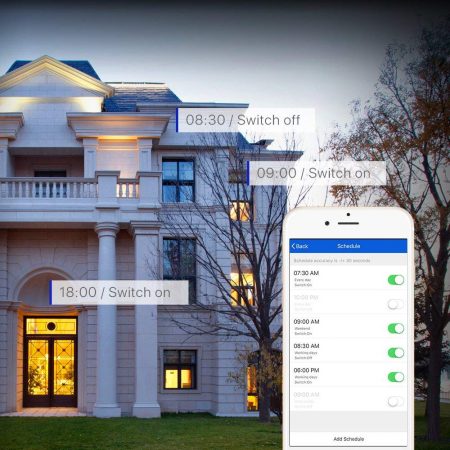LUMIMAN – Smart Home Expert
We are a team specialized in smart home system and enthusiastic to bringing the latest technology to our daily life at the most economical and intuitive manner.
Easy to install, No hub Required
1. Connect your phone to 2.4 GHz WiFi band, not 5 GHz WiFi band;
2. Download “LUMIMAN” app from Google Play or Apple App Store, and register with your email address;
3. Power on the smart bulb then turn it off for more than 5 seconds;
4. Use the manual switch to turn it on-off-on-off-on (keep time interval not too short, turn off after light is on);
5. Confirm the light bulb is now rapidly flashing;
6. Follow the in-app instructions to complete the installation;
7. How-to videos are available on LUMIMAN YouTube channel about connecting to LUMIMAN app, Amazon Alexa and Google Home Assistant.
Specifications
Rated power: 7.5W
Brightness: 800 lumens (60W Equivalent)
Voltage:AC100-240v 50/60Hz
Base interface: E26
Color temperature: 2500-9000K
Compatibility: E26 standard light
Working temperature: -4℉~104℉
Warranty: 24-month warranty
Buy "Smart WiFi Light Bulb with Alexa and Google Home Assistant" now
CHECK IT OUT on amazon.com